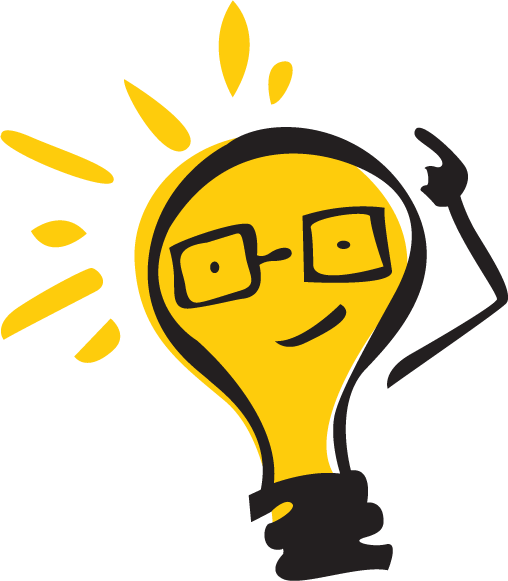搭建Superset 开发环境,以进行Superset的二次开发。
Setup Steps:
OS info
# uname -a
Linux superset 3.10.0-327.28.3.el7.x86_64 #1 SMP Thu Aug 18 19:05:49 UTC 2016 x86_64 x86_64 x86_64 GNU/Linux
# cat /etc/redhat-release
CentOS Linux release 7.2.1511 (Core)
1. Install requirements
# yum upgrade python-setuptools
# yum install gcc gcc-c++ libffi-devel python-devel python-pip python-wheel openssl-devel libsasl2-devel openldap-devel
# yum -y install epel-release
# yum install python-pip
# pip install virtualenv
# wget https://codeload.github.com/apache/incubator-superset/tar.gz/0.27.0
# tar -zxvf 0.27.0
# cd incubator-superset-0.27.0
# 安装过程中版本冲突, pip uninstall pkg==version1, then pip install==version2
# python setup.py install
安装成功会提示:
......
Using /usr/lib64/python2.7/site-packages
Finished processing dependencies for superset==0.27.0
# which superset
/usr/bin/superset
2. Create admin user for superset
# fabmanager create-admin --app superset
Username [admin]: admin
User first name [admin]: admin
User last name [user]: Ma
Email [admin@fab.org]: wench.ma@hnair.com
Password: # superset
Repeat for confirmation: # superset
Recognized Database Authentications.
Admin User admin created.
3. 初始化Superset数据
初始化数据库
# superset db upgrade
加载测试examples 数据
# superset load_examples
Loading examples into <SQLA engine=u'sqlite:////root/.superset/superset.db'>
Creating default CSS templates
Loading energy related dataset
Creating table [wb_health_population] reference
2018-10-09 03:55:15,380:INFO:root:Creating database reference
2018-10-09 03:55:15,471:INFO:root:Database.get_sqla_engine(). Masked URL: sqlite:////root/.superset/superset.db
Loading [World Bank's Health Nutrition and Population Stats]
Creating table [wb_health_population] reference
2018-10-09 03:55:43,613:INFO:root:Creating database reference
......
创建默认的role and permissions
# superset init
2018-10-09 03:58:21,503:INFO:root:Creating database reference
2018-10-09 03:58:21,521:INFO:root:Syncing role definition
2018-10-09 03:58:21,752:INFO:root:Syncing Admin perms
2018-10-09 03:58:21,933:INFO:root:Syncing Alpha perms
2018-10-09 03:58:22,613:INFO:root:Syncing Gamma perms
2018-10-09 03:58:23,264:INFO:root:Syncing granter perms
2018-10-09 03:58:23,765:INFO:root:Syncing sql_lab perms
2018-10-09 03:58:24,491:INFO:root:Fetching a set of all perms to lookup which ones are missing
2018-10-09 03:58:24,639:INFO:root:Creating missing datasource permissions.
2018-10-09 03:58:24,650:INFO:root:Creating missing database permissions.
2018-10-09 03:58:24,743:INFO:root:Creating missing metrics permissions
2018-10-09 03:58:24,791:INFO:root:Cleaning faulty perms
4. 启动Superset
# superset/bin/superset runserver
2018-10-09 05:00:01,372:INFO:root:The Gunicorn 'superset runserver' command is deprecated. Please use the 'gunicorn' command instead.
Starting server with command:
gunicorn -w 2 --timeout 60 -b 0.0.0.0:8088 --limit-request-line 0 --limit-request-field_size 0 superset:app
[2018-10-09 05:00:01 +0000] [23005] [INFO] Starting gunicorn 19.9.0
[2018-10-09 05:00:01 +0000] [23005] [INFO] Listening at: http://0.0.0.0:8088 (23005)
[2018-10-09 05:00:01 +0000] [23005] [INFO] Using worker: sync
[2018-10-09 05:00:01 +0000] [23010] [INFO] Booting worker with pid: 23010
[2018-10-09 05:00:01 +0000] [23011] [INFO] Booting worker with pid: 23011
也可指定-d 进入Debug模式。
登录后首页无法正常显示如下,

需要安装nodejs 环境,重新build:
# yum install nodejs
# npm install -g yarn
# cd superset/assets
# yarn
# yarn run build
# cd ../../
# python setup.py install
然后再启动superset, 一切正常。 后台启动:
# superset/bin/superset runserver >/dev/null 2>&1 &
修改国际化配置文件:
Superset 国际化
Superset 安装的目录为: SUPERSET_LIB=/usr/local/python3/lib/python3.6/site-packages/superset-0.27.0-py3.6.egg Flask-Babel是Flask 的国际化翻译工具
pip install flask-babel
1. 修改国际化配置文件: $SUPERSET_LIB/superset/config.py
# ---------------------------------------------------
# Babel config for translations
# ---------------------------------------------------
# Setup default language
BABEL_DEFAULT_LOCALE = 'zh'
# Your application default translation path
BABEL_DEFAULT_FOLDER = 'superset/translations'
# The allowed translation for you app
LANGUAGES = {
'en': {'flag': 'us', 'name': 'English'},
'it': {'flag': 'it', 'name': 'Italian'},
'fr': {'flag': 'fr', 'name': 'French'},
'zh': {'flag': 'cn', 'name': 'Chinese'},
'ja': {'flag': 'jp', 'name': 'Japanese'},
'de': {'flag': 'de', 'name': 'German'},
'pt_BR': {'flag': 'br', 'name': 'Brazilian Portuguese'},
'ru': {'flag': 'ru', 'name': 'Russian'},
}
2. 添加中文翻译,修改messages.po文件
$SUPERSET_LIB/superset/translations/zh/LC_MESSAGES/
views视图python 文件里有:
from flask_babel import gettext as __
from flask_babel import lazy_gettext as _
说明只有以__ 和_开头的text 才可以进行国际化翻译,
_(‘List Databases’)
__(‘Manage’)
然后到messages.po文件中找相应字符串,看是否已经国际化过,若没有,则在文件的尾部添加
msgid "Manage"
msgstr "管理"
msgid就是要国际化的字符串,而msgstr则是要翻译成的语言
编译po文件为mo 文件
$ cd $SUPERSET_LIB/superset
$ pybabel compile -d translations
然后重启superset 即可。
如要处理panel之类的汉化,修改appbuilder的汉化目录,目录在 $PYHTON_LIB/flask_appbuilder/translations/zh
Troubleshooting
1. Superset table view 中列名随机排序,非用户所需
修改如下:
def process_metrics(self):
# metrics in TableViz is order sensitive, so metric_dict should be
# OrderedDict
self.metric_dict = OrderedDict()
fd = self.form_data
for mkey in METRIC_KEYS:
Note. collections.OrderedDict 会记录key-value添加的顺序,但初始化时传入多个参数,顺序是随机的。
2. Superset metrics 显示为中文有问题
'ascii' codec can't decode byte 0xe6 in position 94: ordinal not in range(128)
Traceback (most recent call last):
File "/root/incubator-superset-0.27.0/superset/viz.py", line 394, in get_df_payload
df = self.get_df(query_obj)
File "/root/incubator-superset-0.27.0/superset/viz.py", line 201, in get_df
if not df.empty:
AttributeError: 'NoneType' object has no attribute 'empty'
手动重现, 发现不是Sqlite 的原因, python 要升级到3:
$ python
Python 2.7.15 (default, Jun 17 2018, 13:05:56)
[GCC 4.2.1 Compatible Apple LLVM 9.0.0 (clang-900.0.39.2)] on darwin
Type "help", "copyright", "credits" or "license" for more information.
>>> "时间".encode("utf8")
Traceback (most recent call last):
File "<stdin>", line 1, in <module>
UnicodeDecodeError: 'ascii' codec can't decode byte 0xe6 in position 0: ordinal not in range(128)
Note. The default string encoding of python 2.7 is ascii, it conflicts with unicode, the python3 can distinguish the unicode string and byte array, default encoding is not ascii.
3. 连接MySQL 失败:
要安装相关的依赖包(centos7 要用OS官方的源,不要用mysql官方源):
pip3 install mysqlclient