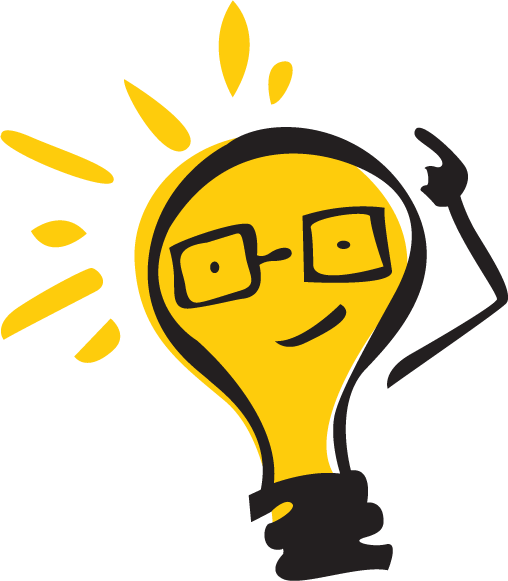What is Lua ?

Lua is a powerful, efficient, lightweight, embeddable scripting language, 用标准C语言编写并以源代码形式开放, 其设计目的是为了嵌入应用程序中,从而为应用程序提供灵活的扩展和定制功能。 Lua 是巴西里约热内卢天主教大学(Pontifical Catholic University of Rio de Janeiro)里的一个研究小组,由Roberto Ierusalimschy、Waldemar Celes 和 Luiz Henrique de Figueiredo所组成并于1993年开发。
Lua supports procedural programming, object-oriented programming, functional programming, data-driven programming, and data description.
Installation
curl -R -O http://www.lua.org/ftp/lua-5.3.3.tar.gz
tar zxf lua-5.3.3.tar.gz
cd lua-5.3.3
# build Lua
make linux
# test your building
make test
# if ok
$ sudo make install
cd src && mkdir -p /usr/local/bin /usr/local/include /usr/local/lib /usr/local/man/man1 /usr/local/share/lua/5.1 /usr/local/lib/lua/5.1
cd src && install -p -m 0755 lua luac /usr/local/bin
cd src && install -p -m 0644 lua.h luaconf.h lualib.h lauxlib.h ../etc/lua.hpp /usr/local/include
cd src && install -p -m 0644 liblua.a /usr/local/lib
cd doc && install -p -m 0644 lua.1 luac.1 /usr/local/man/man1
$ lua -v
Lua 5.1.5 Copyright (C) 1994-2012 Lua.org, PUC-Rio
You can also install lua pkg management tool (like python pip, ruby gem):
$ sudo apt-get install luarocks
$ sudo luarocks install luasocket
Installing http://luarocks.org/repositories/rocks/luasocket-3.0rc1-2.src.rock...
Using http://luarocks.org/repositories/rocks/luasocket-3.0rc1-2.src.rock... switching to 'build' mode
Archive: /tmp/luarocks_luarocks-rock-luasocket-3.0rc1-2-1445/luasocket-3.0rc1-2.src.rock
inflating: luasocket-3.0rc1-2.rockspec
extracting: v3.0-rc1.zip
Archive: v3.0-rc1.zip
Note:
make xxx, where xxx is your platform name. eg. linux, macosx, freebsd…
Lua Tutorial
Lua Hello World
- Interactive mode:
$ lua
Lua 5.1.5 Copyright (C) 1994-2012 Lua.org, PUC-Rio
> print("hello".." world")
hello world
>
- Lua scripts:
#!/usr/local/bin/lua
print("Hello".." World!")
$ ./test.lua
Hello World!
$ lua test.lua
Hello World!
Example: Http Request
#!/usr/bin/env lua
local http=require("socket.http")
local ltn12 = require("ltn12")
local request_body = [[login=admin&password=pass]]
local response_body = {}
local path = "/v1/users"
local url = "http://example.com"
local token = ""
local res, code, response_headers = http.request{
url = string.format("%s/%s", url, path),
method = "GET",
headers =
{
["Content-Type"] = "application/x-www-form-urlencoded";
},
source = ltn12.source.string(request_body),
sink = ltn12.sink.table(response_body),
}
print(res)
print(code)
if type(response_headers) == "table" then
for k, v in pairs(response_headers) do
print(k, v)
end
end
print("Response body:")
if type(response_body) == "table" then
print(table.concat(response_body))
else
print("Not a table:", type(response_body))
end
Note: If for https request, you can use Lua ssl lib.
require("ssl.https"). First, install Lua package manager:sudo apt-get install luarocks
Trouble Shooting
If :
# luarocks install luasec OPENSSL_LIBDIR=/usr/lib/x86_64-linux-gnu/
Warning: Failed searching manifest: Failed extracting manifest file
Installing https://raw.githubusercontent.com/rocks-moonscript-org/moonrocks-mirror/master/luasec-0.6-1.rockspec...
Using https://raw.githubusercontent.com/rocks-moonscript-org/moonrocks-mirror/master/luasec-0.6-1.rockspec... switching to 'build' mode
Error: Could not find expected file openssl/ssl.h, or openssl/ssl.h for OPENSSL -- you may have to install OPENSSL in your system and/or pass OPENSSL_DIR
or OPENSSL_INCDIR to the luarocks command. Example: luarocks install luasec OPENSSL_DIR=/usr/local
It means to install openssl lib first. To install openssl:
$ sudo apt-get install openssl libssl-dev.
then,
sudo luarocks install luasec OPENSSL_LIBDIR=/usr/lib/x86_64-linux-gnu/ or sudo luarocks install luasec.