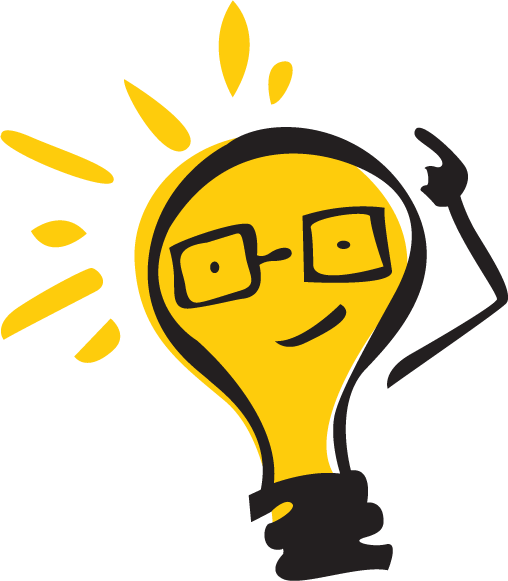Nmap (“Network Mapper”) is an open source tool for network exploration and security auditing.
Mainly have the following functins:
- Determine what hosts are available on the network
- Determine what services those hosts are offering
- Determine what operating systems they are running
- Determine what type of packet filters/firewalls are in use
- Others, version detection
It was originally written by Gordon Lyon and it can answer the following questions easily:
-
What computers did you find running on the local network?
-
What IP addresses did you find running on the local network?
-
What is the operating system of your target machine?
-
Find out what ports are open on the machine that you just scanned?
-
Find out if the system is infected with malware or virus.
-
Search for unauthorized servers or network service on your network.
-
Find and remove computers which don’t meet the organization’s minimum level of security.
Installation
$ sudo apt-get install nmap
other installation, refer to Install Guide
Nmap Usage
-
Scan a host or an ip address
$ nmap 127.0.0.1 Starting Nmap 6.40 ( http://nmap.org ) at 2017-03-10 15:07 CST Nmap scan report for localhost (127.0.0.1) Host is up (0.00024s latency). Not shown: 987 closed ports PORT STATE SERVICE 22/tcp open ssh ## Fast mode TCP scan with more info ## $ nmap -F -sT -v nmap.org -
Scan multiple ip addresses or network
$ nmap 192.168.0.1 192.168.0.2 192.168.0.3 $ nmap 192.168.0.1,2,3 ## Scan an IP range $ nmap 192.168.0.1-100 $nmap 192.168.0.* ## Scan with entire network $ nmap 192.168.0.0/24 -
Excluding hosts/networks
$ nmap 192.168.0.0/24 --exclude 192.168.0.9 $ nmap 192.168.1.0/24 --exclude 192.168.1.9,192.168.1.10 -
Enable OS detection, version detection, script scanning, and traceroute
$ nmap -A 127.0.0.1 -
Scan specific ports
nmap -p [port] hostName ## Scan port 80 nmap -p 80 192.168.0.1 ## Scan TCP port 80 nmap -p T:80 192.168.0.1 ## Scan UDP port 53 nmap -p U:53 192.168.0.1 ## Scan two ports ## nmap -p 80,443 192.168.0.1 ## Scan port ranges ## nmap -p 80-200 192.168.0.1 ## Combine all options ## nmap -p U:53,111,137,T:21-25,80,139,8080 192.168.0.1 nmap -p U:53,111,137,T:21-25,80,139,8080 server1.cyberciti.biz nmap -v -sU -sT -p U:53,111,137,T:21-25,80,139,8080 192.168.0.254 ## Scan all ports with * wildcard ## nmap -p "*" 192.168.0.1 ## Scan top ports i.e. scan $number most common ports ## nmap --top-ports 5 192.168.0.1 nmap --top-ports 10 192.168.0.1
Scan results
Starting Nmap 6.40 ( http://nmap.org ) at 2017-03-10 15:07 CST
Nmap scan report for localhost (127.0.0.1)
Host is up (0.00024s latency).
Not shown: 987 closed ports
PORT STATE SERVICE
22/tcp open ssh
53/tcp open domain
80/tcp open http
111/tcp open rpcbind
139/tcp open netbios-ssn
445/tcp open microsoft-ds
631/tcp open ipp
1023/tcp open netvenuechat
2049/tcp open nfs
3260/tcp open iscsi
3306/tcp open mysql
5900/tcp open vnc
8080/tcp open http-proxy
Nmap done: 1 IP address (1 host up) scanned in 0.04 seconds
| State | Description |
|---|---|
| open | port is open, packets arrived destination, application is listened on the port |
| closed | port is closed, packets arrived destination, no app is listened |
| filtered | packets not arrived destination, filtered by firewall or IDS |
| unfilitered | packets arrived destination, but cannot determine port state |
| open/filtered | no return from port, occur in UDP, IP, FIN, NULL and Xmas scanning |
| closed/filtered | only occur in IP ID idle scanning |