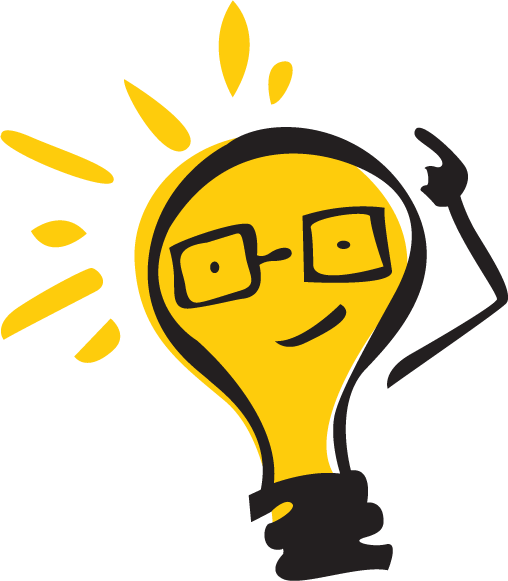Overview
In unix and unix-like operating systems, we can use crontab to schedule commands to be exectued periodically.
To see what crontabs are running:
$ crontab -l
* 11 * * 5 /bin/date >> /tmp/date_cron.log
To edit the list of cronjobs you can run:
$ crontab -e
1. Crontab Format
Cronjobs are written in the following format:
* * * * * /bin/execute/this/script.sh
The five stars represents different date parts in the following order:
- minute (from 0 to 59)
- hour (from 0 to 23)
- day of month (from 1 to 31)
- month (from 1 to 12)
- day of week (from 0 to 6) (0=Sunday)
The above cronjob means the script is being executed every minute of every hour, every day of month, every month, every day of week.
2. Crontab Examples
- Execute every Friday 1AM
0 1 * * 5 /bin/execute/this/script.sh - Execute on workdays 1AM
0 1 * * 1-5 /bin/execute/this/script.sh - Execute 10 min past after every hour on the 1st of every month
10 * 1 * * /bin/execute/this/script.sh - Execute every 10 min after every hour on the 1st of every month
0,10,20,30,40,50 * 1 * * /bin/execute/this/script.sh or */10 * 1 * * /bin/execute/this/script.sh
3. Special words
For the first (minute) field, you can also put in a keyword instead of a number:
@reboot Run once, at startup
@yearly Run once a year "0 0 1 1 *"
@annually (same as @yearly)
@monthly Run once a month "0 0 1 * *"
@weekly Run once a week "0 0 * * 0"
@daily Run once a day "0 0 * * *"
@midnight (same as @daily)
@hourly Run once an hour "0 * * * *"
@daily /bin/execute/this/script.sh
4. Storing the crontab output
*/10 * * * * /bin/execute/this/script.sh >> /var/log/script_output.log 2>&1
Note. 2>&1 tells linux to store stderr in stdout.
5. Mailing the crontab output
MAILTO="yourname@yourdomain.com"
Need to install mailx first:
$ sudo apt-get install mailx
Just mail one cronjob output:
*/10 * * * * /bin/execute/this/script.sh 2>&1 | mail -s "Cronjob ouput" yourname@yourdomain.com
6. Special Character
- % -
%is a special character to the crontab, which gets translated to a newline
25 9 * * * mysqldump > `date '+\%Y\%m\%d\%H\%M\%S'`.sql