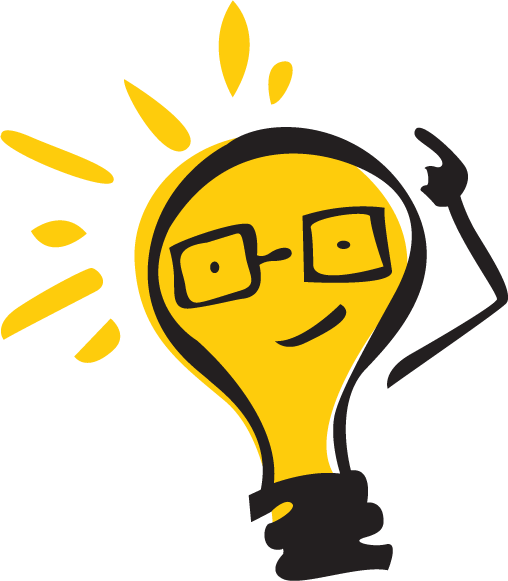Overview
MaxScale write log data into four log files with varying degrees of detail. The default behavior of MaxScale is to grow the log files indefinitely, we must take action to prevent this. There are two methods to rotate log files.
Method 1
Run maxadmin command to rotate a single log file or all the log files.
$ maxadmin -pmariadb
MaxScale> flush log error
MaxScale> flush log trace
MaxScale>
or
$ maxadmin -pmariadb flush logs
When the logfile is rotated, the current log file is closed and a new log file, with an increased sequence number in its name, is created.
Method 2
Follow Linux logrotate mechanism by adding a configuration file to the /etc/logrotate.d directory.
The configuration file would look like the following:
/var/log/maxscale/*.log {
monthly
rotate 5
missingok
nocompress
sharedscripts
postrotate
# run if maxscale is running
if test -n "`ps acx|grep maxscale`"; then
/usr/bin/maxadmin -pmariadb flush logs
fi
endscript
}
If avoid password appear in the conf file, use the following conf:
/var/log/maxscale/*.log {
weekly
rotate 7
missingok
nocompress
sharedscripts
compress
postrotate
kill -USR1 `cat /var/run/maxscale/maxscale.pid`
endscript
}
For details, please refer to maxscale-rotating