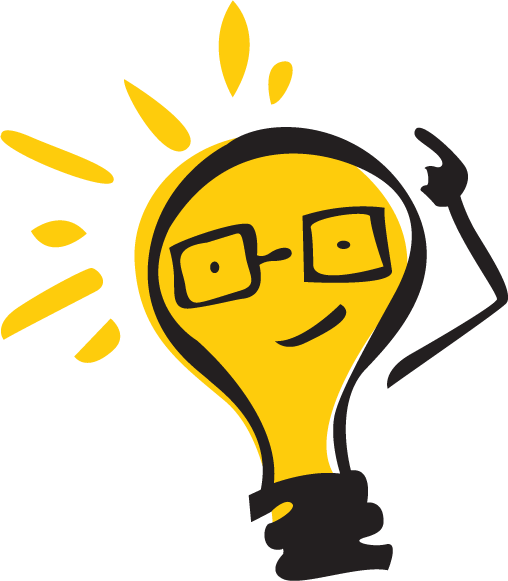What’s Asciinema ?
Asciinema is a cool text-based terminal session recorder, easy to share with javascript player.
Just pause the player and copy-paste the content you want, it is text, text, text.
Installation
Tested with Ubuntu:
sudo apt-add-repository ppa:zanchey/asciinema
sudo apt-get update
sudo apt-get install asciinema
More detailed installation
Usage
To start recording run the following command:
asciinema rec
This spawns a new shell instance and records all terminal output. When you’re ready to finish simply exit the shell either by typing exit or hitting Ctrl-D.
$ asciinema rec
~ Asciicast recording started.
~ Hit Ctrl-D or type "exit" to finish.
mars@OSEE:~$ sl
mars@OSEE:~$ exit
~ Asciicast recording finished.
~ Press <Enter> to upload, <Ctrl-C> to cancel.
https://asciinema.org/a/5aayecan8c2bfe4gwroquqraj
Sharing
You can get the share link for a specific asciicast by clicking on “Share” link on asciicast page.