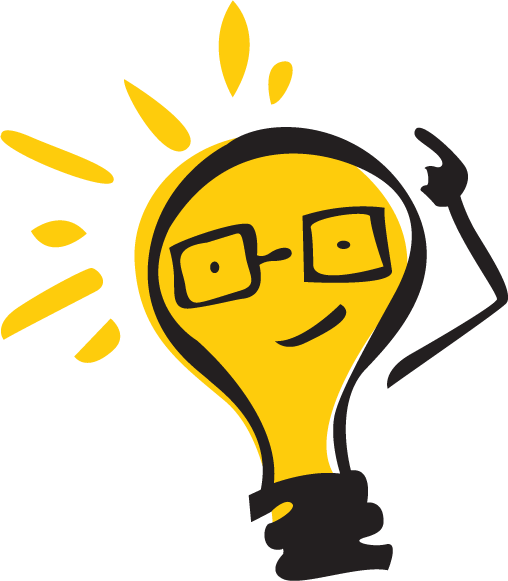Overview
bc command is a linux command line calculator, can do basic mathematical calculations, like Integer, floating calculations.
usage: bc [options] [file ...]
-h --help print this usage and exit
-i --interactive force interactive mode
-l --mathlib use the predefined math routines
-q --quiet don't print initial banner
-s --standard non-standard bc constructs are errors
-w --warn warn about non-standard bc constructs
-v --version print version information and exit
The bc command supports the following features:
- Arithmetic operators
- Increment or Decrement operators
- Assignment operators
- Comparison or Relational operators
- Logical or Boolean operators
- Math functions
- Conditional statements
- Iterative statements
Usage
1. Arithmetic operators
$ a=2
$ b=10
$ echo "$a+$b" | bc
12
$ echo "$a-$b" | bc
-8
$ echo "$a*$b" | bc
20
$ echo "$a/$b" | bc
0
$ echo "$a^$b" | bc
1024
$ echo "sqrt(10)" | bc
3
$ echo "scale=2;sqrt(10)" | bc
3.16
bc 可以用 scale 保留小数位, only supports the /, sqrt, if you want to use it as follows:
$ echo "scale=2;3.333+4.444" | bc
7.777
$ echo "scale=2;(3.333+4.444)/1" | bc
7.77
From above, it not support math rounding, there is a workaround as follows:
$ echo "scale=2;(7.777+0.005)/1" | bc
7.78
2. Assignment Operators
- var = value : Assign the vale to the variable
- var += value : similar to var = var + value
- var -= value : similar to var = var – value
- var *= value : similar to var = var * value
- var /= value : similar to var = var / value
- var ^= value : similar to var = var ^ value
- var %= value : similar to var = var % value
$ echo "var=10;var+=9;var" | bc
19
3. Increment and Decrement Operators
$ echo "var=10;var++" | bc
10
$ echo "var=10;++var" | bc
11
$ echo "var=10;var--" | bc
10
$ echo "var=10;--var" | bc
9
4. Comparison or Relational Operators
These are used to compare 2 numbers. If the comparison is true, then result is 1. Otherwise(false), returns 0.
Operators: <,<=,>,>=,==,!=.
$ echo "10>=10.0" | bc
1
$ echo "10!=10.0" | bc
0
5. Logical or Boolean Operators
$ echo "10 && 5" | bc
1
$ echo "0 || 0" | bc
0
$ echo "!0" | bc
bash: !0: event not found
$ echo "! 0" | bc
1
6.Mathematical Functions
$ echo "length(1.2345)" | bc -l
5
$ echo "scale(1.2345)" | bc -l
4
进制转换
$ echo "ibase=10;obase=2;15" | bc -l
1111
$ echo "ibase=2;1111" | bc
15
7. Conditional Statements
$ echo 'n=8;m=10;if(n>m) print "n is greater" else print "m is greater" ' | bc -l
m is greater