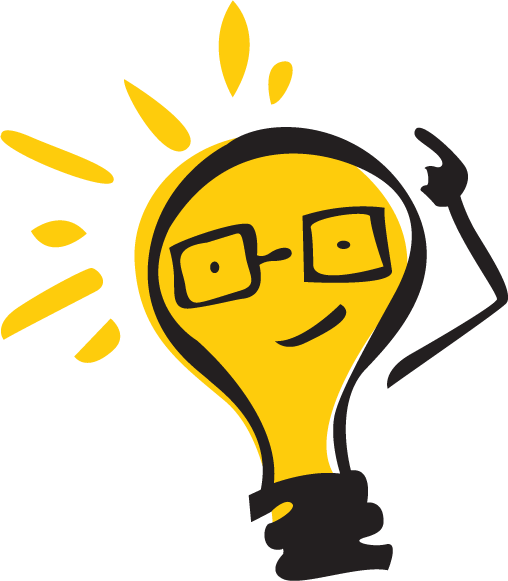Overview
In order to support high availability to MariaDB database by distributing requests to different servers, MariaDB provides Galera cluster deployment natively, so this can avoid single point of failure.
Generally, cluster has two modes: active-passive and active-active.
-
In active-passive cluster: all writes are done on a single active node and then copied to one or more passive nodes that are poised to take over only in the event of an active server failure. Some active-passive clusters also allow
SELECToperations on passive nodes. -
In an active-active cluster: every node is read-write and a change made to one is replicated to all.
In this post, we will configure an active-active MariaDB Galera cluster.
Prerequisites
Minimal cluster size
In order to avoid a split-brain condition, the minimum recommended number of nodes in a cluster is 3. Blocking state transfer is yet another reason to require a minimum of 3 nodes in order to enjoy service availability in case one of the members fails and needs to be restarted. While two of the members will be engaged in state transfer, the remaining member(s) will be able to keep on serving client requests.
rsync
rsync is the fastest and recommended method for synchronizing data between members,
especially for large datasets since it copies binary data.
This is used only for the state transfer that happens when a node comes online.
It requires a READ LOCK during the whole process.
Swap Size Requirements
A node maybe go into state transfer failure when it cannot apply writesets during receiving or sending a state transfer. Thus need to cache the writesets in memory, if the system runs out of memory either the state transfer will fail or the cluster will block waiting for the state transfer to end, may require manual restoration of the administrative tables.
Part I - MariaDB
Installation
Environment topology
node1 192.168.100.201
node2 192.168.100.202
node3 192.168.100.203
MariaDB 10.1 isn’t included in the default Ubuntu 16.04 repositories, so add external repo. Run the following commands on all the three nodes:
$ sudo apt-key adv --recv-keys --keyserver hkp://keyserver.ubuntu.com:80 0xF1656F24C74CD1D8
Executing: /tmp/tmp.j4s70d9kmK/gpg.1.sh --recv-keys
--keyserver
hkp://keyserver.ubuntu.com:80
0xF1656F24C74CD1D8
gpg: requesting key C74CD1D8 from hkp server keyserver.ubuntu.com
gpg: key C74CD1D8: public key "MariaDB Signing Key <signing-key@mariadb.org>" imported
gpg: Total number processed: 1
gpg: imported: 1 (RSA: 1)
$ sudo add-apt-repository 'deb [arch=amd64,i386,ppc64el] http://nyc2.mirrors.digitalocean.com/mariadb/repo/10.1/ubuntu xenial main'
$ sudo apt-get update
# For server versions prior to 10.1 :
$ sudo apt-get install mariadb-galera-server
# For 10.1 versions :
$ sudo apt-get install mariadb-server
$ sudo apt-get install rsync
Configuration
Add all of the configuration on the first node, then copy it to the others.
By default, MariaDB loads the /etc/mysql/my.cnf conf file, and /etc/mysql/conf.d directory for additional configuration.
This post, we will modify the default conf file.
ubuntu@node1:~$ sudo vi /etc/mysql/my.cnf
Add or update the following configuration into the file:
[galera]
# Mandatory settings
# WriteSet replication
wsrep_on=ON
wsrep_provider=/usr/lib/galera/libgalera_smm.so
wsrep_cluster_name="wenchma"
wsrep_cluster_address="gcomm://node1,node2,node3"
# Do not change this value, as it affects performance and consistency.
# The binary log can only use row-level replication.
binlog_format=row
# Galera cluster must work with transactional storage engines
default_storage_engine=InnoDB
# Ensure that the InnoDB locking mode for generating auto-increment values
# is set to interleaved lock mode, which is designated by a 2 value.
innodb_autoinc_lock_mode=2
wsrep_sst_method=rsync
# Galera Node Configuration
# IP address and the name of the current server
wsrep_node_address=192.168.100.201
wsrep_node_name=node1
#
# Allow server to accept connections on all interfaces.
#
bind-address=0.0.0.0
Configuring the Remaining Nodes
Copy the configuration from the first node, only update the Galera Node Configuration to use the IP address or resolvable domain name of current node.
** node2**:
...
# Galera Node Configuration
wsrep_node_address=192.168.100.202
wsrep_node_name=node2
** node3**:
...
# Galera Node Configuration
wsrep_node_address=192.168.100.203
wsrep_node_name=node3
Open the firewall for MariaDB on all nodes
$ sudo ufw status
Status: active
To Action From
-- ------ ----
OpenSSH ALLOW Anywhere
OpenSSH (v6) ALLOW Anywhere (v6)
Galera can make use of four ports:
- 3306 For MySQL client connections and State Snapshot Transfer that use the mysqldump method.
- 4567 For Galera Cluster replication traffic, multicast replication uses both UDP transport and TCP on this port.
- 4568 For Incremental State Transfer.
- 4444 For all other State Snapshot Transfer.
Open the ports with the following command:
$ sudo ufw allow 3306,4567,4568,4444/tcp
$ sudo ufw allow 4567/udp
Start the cluster
First, stop the MariaDB service on all Three Servers so that cluster can be brought online.
sudo systemctl stop mysql
systemctl doesn’t display the outcome, so run the following command to make sure we succeeded,
sudo systemctl status mysql
Oct 27 14:55:15 node1 systemd[1]: Stopped MariaDB database server.
Second, bring up first node, need to use a special startup script ( galera_new_cluster 这个只在版本10.1.8 及更高版本有效) to start first node.
This script allows systemd to pass the --wsrep-new-cluster parameter.
systemctl start mysql would fail because there are no nodes running for the first node to connect with.
我们看一下这个脚本的内容:
node1:~$ cat /usr/bin/galera_new_cluster
#!/bin/sh
# This file is free software; you can redistribute it and/or modify it
# under the terms of the GNU Lesser General Public License as published by
# the Free Software Foundation; either version 2.1 of the License, or
# (at your option) any later version.
VERSION="10.1.18-1~xenial"
COMPILATION_COMMENT="mariadb.org binary distribution"
systemctl set-environment _WSREP_NEW_CLUSTER='--wsrep-new-cluster' && \
systemctl start ${1:-mariadb}
systemctl set-environment _WSREP_NEW_CLUSTER=''
注意,如果遇到如下错误, 就说明没有用这个脚本启动:
[ERROR] WSREP: gcs/src/gcs_core.cpp:gcs_core_open():208: Failed to open backend connection: -110 (Connection timed out)
$ sudo galera_new_cluster
node1:~$ mysql -u root -p -e "SHOW STATUS LIKE 'wsrep_cluster_size'"
Enter password:
+--------------------+-------+
| Variable_name | Value |
+--------------------+-------+
| wsrep_cluster_size | 1 |
+--------------------+-------+
Finally, bring up the remaining two nodes:
node2:
node2:~$ sudo systemctl start mariadb
node2:~$ mysql -u root -p -e "SHOW STATUS LIKE 'wsrep_cluster_size'"
Enter password:
+--------------------+-------+
| Variable_name | Value |
+--------------------+-------+
| wsrep_cluster_size | 2 |
+--------------------+-------+
node3:
node3:~$ sudo systemctl start mariadb
node3:~$ mysql -u root -p -e "SHOW STATUS LIKE 'wsrep_cluster_size'"
Enter password:
+--------------------+-------+
| Variable_name | Value |
+--------------------+-------+
| wsrep_cluster_size | 3 |
+--------------------+-------+
启动一个node如果遇到如下错误:
[ERROR] Plugin 'InnoDB' init function returned error.
[ERROR] Plugin 'InnoDB' registration as a STORAGE ENGINE failed.
[Note] Plugin 'FEEDBACK' is disabled.
[ERROR] Unknown/unsupported storage engine: InnoDB
[ERROR] Aborting
or
Reversing history:, this member has applied 259 more events than the primary component.Data loss is possible. Aborting
解决方法为删除 grastate.dat, b_logfile0 和 ib_logfile1 in /var/lib/mysql,或者注释下行配置
# innodb_log_file_size = 50M
重启如果遇到如下错误:
[ERROR] WSREP: It may not be safe to bootstrap the cluster from this node.
It was not the last one to leave the cluster and may not contain all the updates.
To force cluster bootstrap with this node, edit the grastate.dat file manually and set safe_to_bootstrap to 1 .
Refer to this page: restart cluster
verify mariadb cluster memebers:
$ mysql -u root -p -e "SHOW STATUS LIKE 'wsrep_incoming_addresses'"
Enter password:
+--------------------------+----------------------------------------------------------------+
| Variable_name | Value |
+--------------------------+----------------------------------------------------------------+
| wsrep_incoming_addresses | 192.168.100.201:3306,192.168.100.202:3306,192.168.100.203:3306 |
+--------------------------+----------------------------------------------------------------+
Adjust the Debian Maintenance User
Currently, Ubuntu and Debian’s MariaDB servers do routine maintenance such as log rotation as a special maintenance user. When we installed MariaDB, the credentials for that user were randomly generated, stored in /etc/mysql/debian.cnf, and inserted into the MariaDB’s mysql database. When bringing up our cluster, the password from the first node was replicated to the other nodes, so the value in debian.cnf no longer matches the password in the database.
So copy first node’s debian.cnf to the remaining nodes.
The file looks like as follows:
# cat /etc/mysql/debian.cnf
# Automatically generated for Debian scripts. DO NOT TOUCH!
[client]
host = localhost
user = debian-sys-maint
password = Err7Z0NeieDbZW39
socket = /var/run/mysqld/mysqld.sock
[mysql_upgrade]
host = localhost
user = debian-sys-maint
password = Err7Z0NeieDbZW39
socket = /var/run/mysqld/mysqld.sock
basedir = /usr
check the password is correct, if not, update datatbase.
Verify Replication
On node1, you can create one database and a talbe, then insert into a row data; insert into another row data on node2 and node3, so verify the data is the same on all three nodes.
Part II - MaxScale
Installation
$ sudo apt-key adv --keyserver keyserver.ubuntu.com --recv-keys 8167EE24
Executing: /tmp/tmp.0eSIWOtBEE/gpg.1.sh --keyserver
keyserver.ubuntu.com
--recv-keys
8167EE24
gpg: requesting key 8167EE24 from hkp server keyserver.ubuntu.com
gpg: key 8167EE24: public key "MariaDBManager" imported
gpg: Total number processed: 1
gpg: imported: 1 (RSA: 1)
$ sudo add-apt-repository 'deb http://downloads.mariadb.com/MaxScale/latest/ubuntu xenial main'
用上面的ubuntu repo的方式不能找到deb package, 那就自己build maxscale from source,
# install required pkgs
sudo apt-get install git build-essential libssl-dev libaio-dev ncurses-dev \
bison flex cmake perl libtool libcurl4-openssl-dev libpcre3-dev tcl tcl-dev uuid uuid-dev
# Close source codes
git clone https://github.com/mariadb-corporation/MaxScale
mkdir build
cd build
# Configure maxscale build
cmake ../MaxScale -DBUILD_TESTS=Y
# Compile, test and install MaxScale
make
make test
sudo make install
Configuration
First, create a new MaxScale user, this user will login and get the credentials from the privileges table (you authenticate against MaxScale technically) and monitor each instance.
MariaDB [(none)]> create user 'maxscale'@'%' identified by 'maxscale';
Query OK, 0 rows affected (0.00 sec)
MariaDB [(none)]> grant select on mysql.db to 'maxscale'@'%';
Query OK, 0 rows affected (0.02 sec)
MariaDB [(none)]> grant select on mysql.user to 'maxscale'@'%';
Query OK, 0 rows affected (0.01 sec)
MariaDB [(none)]> grant show databases on *.* to 'maxscale'@'%';
Query OK, 0 rows affected (0.01 sec)
If maxscale system user doesn’t exist, create it first:
# groupadd -g 999 maxscale
# grep maxscale /etc/group
maxscale:x:999:
# useradd -g 999 -u 999 maxscale
# grep maxscale /etc/passwd
maxscale:x:999:999::/home/maxscale:
Finally below is the configuration /etc/maxscale.cnf:
# MaxScale documentation on GitHub:
# https://github.com/mariadb-corporation/MaxScale/blob/master/Documentation/Documentation-Contents.md
# Global parameters
#
# Complete list of configuration options:
# https://github.com/mariadb-corporation/MaxScale/blob/master/Documentation/Getting-Started/Configuration-Guide.md
[maxscale]
threads=1
# Server definitions
#
# Set the address of the server to the network
# address of a MySQL server.
#
[node1]
type=server
address=node1
port=3306
protocol=MySQLBackend
[node2]
type=server
address=node2
port=3306
protocol=MySQLBackend
[node3]
type=server
address=node3
port=3306
protocol=MySQLBackend
# Monitor for the servers
#
# This will keep MaxScale aware of the state of the servers.
# MySQL Monitor documentation:
# https://github.com/mariadb-corporation/MaxScale/blob/master/Documentation/Monitors/MySQL-Monitor.md
[Galera Monitor]
type=monitor
module=galeramon
servers=node1,node2,node3
user=maxscale
passwd=maxscale
monitor_interval=10000
# Service definitions
#
# Service Definition for a read-only service and
# a read/write splitting service.
#
# ReadConnRoute documentation:
# https://github.com/mariadb-corporation/MaxScale/blob/master/Documentation/Routers/ReadConnRoute.md
#[Read-Only Service]
#type=service
#router=readconnroute
#servers=server1
#user=myuser
#passwd=mypwd
#router_options=slave
# ReadWriteSplit documentation:
# https://github.com/mariadb-corporation/MaxScale/blob/master/Documentation/Routers/ReadWriteSplit.md
[Read-Write Service]
type=service
router=readwritesplit
servers=node1,node2,node3
user=maxscale
passwd=maxscale
max_slave_connections=100%
# This service enables the use of the MaxAdmin interface
# MaxScale administration guide:
# https://github.com/mariadb-corporation/MaxScale/blob/master/Documentation/Reference/MaxAdmin.md
[MaxAdmin Service]
type=service
router=cli
[Read-Write Listener]
type=listener
service=Read-Write Service
protocol=MySQLClient
port=4006
[MaxAdmin Listener]
type=listener
service=MaxAdmin Service
protocol=maxscaled
socket=default
Verify your MaxScale
# systemctl start maxscale
# systemctl status maxscale
● maxscale.service - MariaDB MaxScale Database Proxy
Loaded: loaded (/usr/lib/systemd/system/maxscale.service; disabled; vendor preset: enabled)
Active: active (running) since Wed 2016-11-02 03:40:02 UTC; 13min ago
Process: 24017 ExecStart=/usr/local/bin/maxscale --user=maxscale (code=exited, status=0/SUCCESS)
Process: 24011 ExecStartPre=/usr/bin/install -d /var/run/maxscale -o maxscale -g maxscale (code=exited, status=0/SUCCESS)
Main PID: 24019 (maxscale)
Tasks: 5
Memory: 1.7M
CPU: 761ms
CGroup: /system.slice/maxscale.service
└─24019 /usr/local/bin/maxscale --user=maxscale
Nov 02 03:40:02 node1 maxscale[24019]: Loaded module MySQLClient: V1.1.0 from /usr/local/lib/maxscale/libMySQLClient.so
Nov 02 03:40:02 node1 maxscale[24019]: Listening connections at 0.0.0.0:4006 with protocol MySQL
Nov 02 03:40:02 node1 maxscale[24019]: Loaded module maxscaled: V2.0.0 from /usr/local/lib/maxscale/libmaxscaled.so
Nov 02 03:40:02 node1 maxscale[24019]: Listening connections at /tmp/maxadmin.sock with protocol MaxScale Admin
Nov 02 03:40:02 node1 maxscale[24019]: MaxScale started with 1 server threads.
Nov 02 03:40:02 node1 maxscale[24019]: Started MaxScale log flusher.
Nov 02 03:40:02 node1 systemd[1]: Started MariaDB MaxScale Database Proxy.
Nov 02 03:40:02 node1 maxscale[24019]: Server changed state: node1[node1:3306]: new_slave. [Running] -> [Slave, Synced, Running]
Nov 02 03:40:02 node1 maxscale[24019]: Server changed state: node2[node2:3306]: new_master. [Running] -> [Master, Synced, Running]
Nov 02 03:40:02 node1 maxscale[24019]: Server changed state: node3[node3:3306]: new_slave. [Running] -> [Slave, Synced, Running]
The maxadmin command may be used to confirm that MaxScale is running and the services, listeners etc have been correctly configured.
# maxadmin -h localhost -P 6603 list servers -p mariadb
Servers.
---------+---------+-------+-------------+--------------------
Server | Address | Port | Connections | Status
---------+---------+-------+-------------+--------------------
node1 | node1 | 13306 | 40 | Master, Synced, Running
node2 | node2 | 13306 | 40 | Slave, Synced, Running
node3 | node3 | 13306 | 0 | Slave, Synced, Running
---------+---------+-------+-------------+--------------------
MaxScale> list servers
Servers.
-------------------+-----------------+-------+-------------+--------------------
Server | Address | Port | Connections | Status
-------------------+-----------------+-------+-------------+--------------------
node1 | node1 | 3306 | 0 | Slave, Synced, Running
node2 | node2 | 3306 | 0 | Master, Synced, Running
node3 | node3 | 3306 | 0 | Slave, Synced, Running
-------------------+-----------------+-------+-------------+--------------------
The write queries are sent to a single server : Master.
The read queries are spread across multiple servers(Slave by default).
Synced means a fully fledged member of a Galera cluster.
MaxScale> list services
Services.
--------------------------+----------------------+--------+---------------
Service Name | Router Module | #Users | Total Sessions
--------------------------+----------------------+--------+---------------
Read-Write Service | readwritesplit | 1 | 1
MaxAdmin Service | cli | 2 | 4
--------------------------+----------------------+--------+---------------
MaxScale> list listeners
Listeners.
---------------------+--------------------+-----------------+-------+--------
Service Name | Protocol Module | Address | Port | State
---------------------+--------------------+-----------------+-------+--------
Read-Write Service | MySQLClient | * | 4006 | Running
MaxAdmin Service | maxscaled | default | 0 | Running
---------------------+--------------------+-----------------+-------+--------
Part III - Troubleshooting
1. MySQL Corrupted InnoDB tables
InnoDB tables get corrupted because of hardware issues, power outages or MySQL bug. MySQL properly crashes and cannot come back, see the following similar error:
InnoDB: Assertion failure in thread 139725696382720 in file trx0purge.c line 848
InnoDB: Failing assertion: purge_sys->purge_trx_no <= purge_sys->rseg->last_trx_no
InnoDB: We intentionally generate a memory trap.
InnoDB: Submit a detailed bug report to http://bugs.mysql.com.
InnoDB: If you get repeated assertion failures or crashes, even
InnoDB: immediately after the mysqld startup, there may be
InnoDB: corruption in the InnoDB tablespace. Please refer to
InnoDB: http://dev.mysql.com/doc/refman/5.5/en/forcing-innodb-recovery.html
InnoDB: about forcing recovery.
170817 6:50:16 [ERROR] mysqld got signal 6 ;
This could be because you hit a bug. It is also possible that this binary
or one of the libraries it was linked against is corrupt, improperly built,
or misconfigured. This error can also be caused by malfunctioning hardware.
To report this bug, see http://kb.askmonty.org/en/reporting-bugs
We will try our best to scrape up some info that will hopefully help
diagnose the problem, but since we have already crashed,
something is definitely wrong and this may fail.
Server version: 5.5.43-MariaDB-1~trusty-wsrep
key_buffer_size=16777216
read_buffer_size=131072
max_used_connections=0
max_threads=1002
thread_count=0
It is possible that mysqld could use up to
key_buffer_size + (read_buffer_size + sort_buffer_size)*max_threads = 2214996 K bytes of memory
Hope that's ok; if not, decrease some variables in the equation.
Thread pointer: 0x0x0
Attempting backtrace. You can use the following information to find out
where mysqld died. If you see no messages after this, something went
terribly wrong...
stack_bottom = 0x0 thread_stack 0x30000
/usr/sbin/mysqld(my_print_stacktrace+0x2e)[0x7f148c27136e]
/usr/sbin/mysqld(handle_fatal_signal+0x457)[0x7f148be58977]
/lib/x86_64-linux-gnu/libpthread.so.0(+0x10340)[0x7f148a8a9340]
/lib/x86_64-linux-gnu/libc.so.6(abort+0x148)[0x7f1489f040d8]
/usr/sbin/mysqld(+0x776c10)[0x7f148c0e2c10]
/usr/sbin/mysqld(+0x7799c9)[0x7f148c0e59c9]
/usr/sbin/mysqld(+0x76dc26)[0x7f148c0d9c26]
/lib/x86_64-linux-gnu/libpthread.so.0(+0x8182)[0x7f148a8a1182]
/lib/x86_64-linux-gnu/libc.so.6(clone+0x6d)[0x7f1489fc447d]
The manual page at http://dev.mysql.com/doc/mysql/en/crashing.html contains
information that should help you find out what is causing the crash.'
Recovery
- Set all these 3 parameters to my.cnf:
port = 8881 innodb_force_recovery=3 innodb_purge_threads=0 - Startup the server in safe mode:
# mysqld_safe --skip-grant-tables & [1] 16805 170817 07:16:57 mysqld_safe Can't log to error log and syslog at the same time. Remove all --log-error configuration options for --syslog to take effect. 170817 07:16:57 mysqld_safe Logging to '/var/log/mysql/error.log'. 170817 07:16:57 mysqld_safe Starting mysqld daemon with databases from /var/lib/mysql 170817 07:16:57 mysqld_safe WSREP: Running position recovery with --log_error='/var/lib/mysql/wsrep_recovery.mTj5Pq' --pid-file='/var/lib/mysql/stage-lon02-honor1-db1-recover.pid' 170817 07:16:59 mysqld_safe WSREP: Recovered position a02f41fe-04d5-11e5-9361-0e5dbf76d925:35561429 - Dump all the databases:
# mysqldump -u root -p --all-databases > /root/all-databases.sql Enter password: - After dump is completed, remove /var/lib/mysql/ib* files and restart mysql in normal mode without removing above settings.
Then begin to import dumped sql data:
mysql> source all-databases.sqlOnce finish importing, remove above setttings for recovery, bring up mysql.